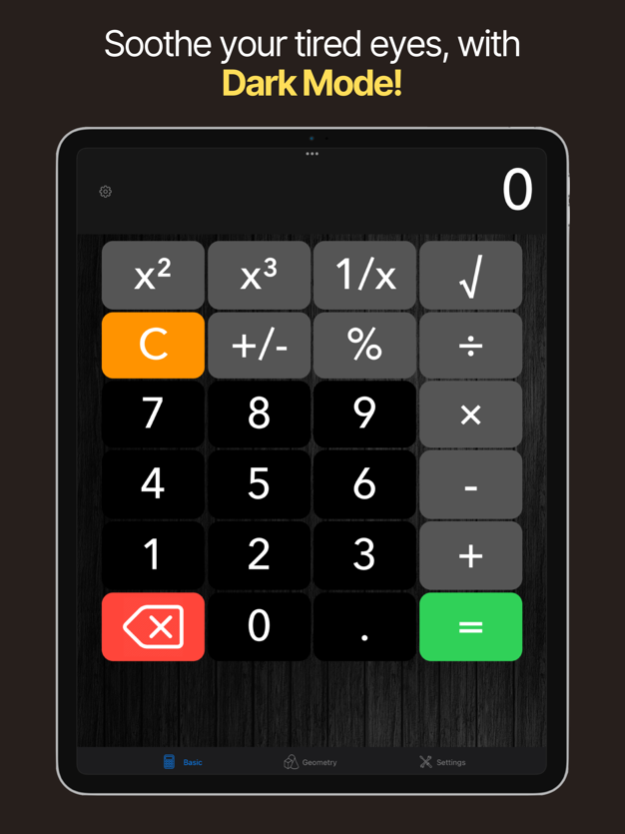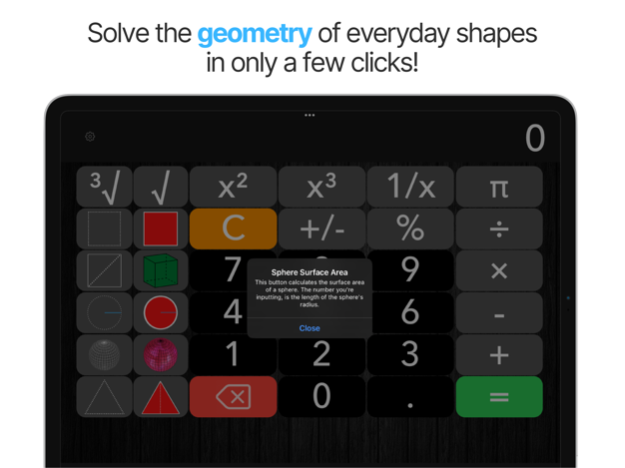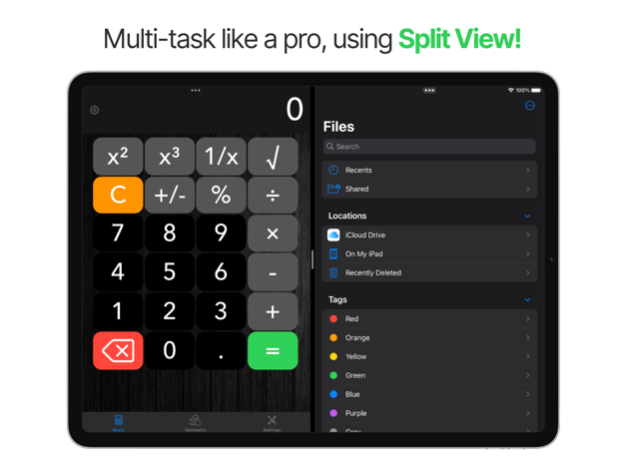The Simple Calculator - Solve! 5.0
Free Version
Publisher Description
A simple calculator that can be used in your everyday life.
THE SIMPLE CALCULATOR FEATURES:
- Portrait and Landscape Mode.
- Dark Mode.
- Split View.
- Copy Results: Press and hold on the number to copy and paste elsewhere.
THE SIMPLE CALCULATOR SUPPORTS:
- Basic mathematical operations:
• Addition, Subtraction, Division, Multiplication.
• Power of Two, Power of Three, Square Root, Cubic Root.
• Percentages, Inverse Function.
- Geometrical applications of everyday shapes:
• Square Perimeter, Square Area, Square Diagonal, Cube Volume.
• Circle Perimeter, Circle Area, Sphere Surface Area, Sphere Volume, Pi.
• Triangle Perimeter, Triangle Area.
• WE LOVE FEEDBACK •
As always, your feedback is appreciated. Please keep sharing your experience by contacting us through our website, at: www.skottydeveloper.com
Enjoying The Simple Calculator? Please show us some love by giving a 5 star review, so we can keep updating with great new features.
Jun 6, 2023
Version 5.0
We have been working very hard, behind the scenes - to enhance your experience:
WHAT’S NEW:
- We’ve now added the ability for the user to prevent their devices from sleeping - while using the app, in the Settings menu.
- We’ve now added the ability for the user to turn on and off the button sounds and vibrations. Just press the gear icon on the number label. Additionally, button sounds and vibrations are turned off by default.
Several bug fixes have also been introduced:
MAJOR BUG FIXES:
- Fixed a bug, where if the user pressed the backspace button - the formatting for the number currently displayed would be erased. This means that for the Arabic and Hindi numerical systems, their formatting will no longer be erased too - when the backspace button is pressed.
- Fixed a bug which prevented the "Restore Purchases" button from working.
MINOR BUG FIXES:
- Fixed a bug, where the cube and square root buttons wouldn’t vibrate or make noise, when using the geometry calculator.
- Fixed a bug, where if the user initially had a negative number, and used the backspace button to make it zero again, and then went to perform mathematical operations - the app would crash.
- Fixed a bug, where, if the device was in portrait mode: ads would appear, even after the "Remove Ads" in-app purchase was bought. The in-app purchase is now available again, via the "Settings" menu.
The following tweaks have been made:
- The code has been improved, allowing for the app to run much faster and take up less space on your device.
- Minor visual fixes have also been applied, throughout the application.
• WE LOVE FEEDBACK •
As always, your feedback is appreciated. Please keep sharing your experience by contacting us through our website, at: www.skottydeveloper.com
Please show us some love by giving us a 5 star review, so we can keep updating with great, new features.
About The Simple Calculator - Solve!
The Simple Calculator - Solve! is a free app for iOS published in the System Maintenance list of apps, part of System Utilities.
The company that develops The Simple Calculator - Solve! is Andreas Skotadis. The latest version released by its developer is 5.0.
To install The Simple Calculator - Solve! on your iOS device, just click the green Continue To App button above to start the installation process. The app is listed on our website since 2023-06-06 and was downloaded 0 times. We have already checked if the download link is safe, however for your own protection we recommend that you scan the downloaded app with your antivirus. Your antivirus may detect the The Simple Calculator - Solve! as malware if the download link is broken.
How to install The Simple Calculator - Solve! on your iOS device:
- Click on the Continue To App button on our website. This will redirect you to the App Store.
- Once the The Simple Calculator - Solve! is shown in the iTunes listing of your iOS device, you can start its download and installation. Tap on the GET button to the right of the app to start downloading it.
- If you are not logged-in the iOS appstore app, you'll be prompted for your your Apple ID and/or password.
- After The Simple Calculator - Solve! is downloaded, you'll see an INSTALL button to the right. Tap on it to start the actual installation of the iOS app.
- Once installation is finished you can tap on the OPEN button to start it. Its icon will also be added to your device home screen.